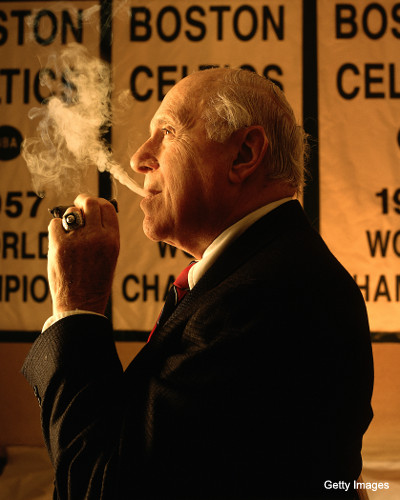Post by CelticsLoyalist on Apr 20, 2007 17:13:29 GMT -5
As I look around, I see most boards have custom Avatar & Sigs threads. The idea is that those with Photoshop skills can make avatars and/or sigs for others to use in their profiles.
I have been honing my craft in Photoshop and wanted to have a thread to post them to. However, I also want to allow you all to post your artwork as well! If you are just learning, it is really a lot of fun and I know I can help if you have any questions.
Which leads me to my next idea. I am offering my services to those who want a Custom Avatar or Signature Image! If you just cannot make one on your own or you don't have or know how to use Photoshop, you may ask me! It is also a goo d idea for others to offer ther services. But be patient! Mine may take a day or so to make and regular life may interrupt. You know...give everyone some time to complete images. It can be complicated with all the layers that are involved.
Now, if you are gonna make your own lets set some standards, Obviously, Avatars go to the left of a post under your Screen Name, above the new Tommy Point option (ad placement inserted). So, it will need to be a certain size as to not take over a post. I am pretty flexible, but I wont bend over backwards for you. Get it!? Just kidding, keep avatars about 200w X 300h.
The Signature Image is a type of small banner, really. It cannot be so big it becomes overpowering to the post, just like the Avatar, so try an keep it about 400w X 100h.
Make sure you sign your work if you want credit when others use it. I also encourage you to make some Celtics Green or Loy's Place only images! These, of course, should contain the text "Celtics Green" or Loy's Place" and a small font URL would be helpful too.
The final thing you must do once you've created a Avatar or Sig is to upload it to a service to get it on the net. If you dont know or have the ability to do so, email me the pic and I can publish for us!
Options to add Avatars and Signatures are located in the Profile Information section of your Profile.
Note: Post requests to this thread. I will do my best!
I have been honing my craft in Photoshop and wanted to have a thread to post them to. However, I also want to allow you all to post your artwork as well! If you are just learning, it is really a lot of fun and I know I can help if you have any questions.
Which leads me to my next idea. I am offering my services to those who want a Custom Avatar or Signature Image! If you just cannot make one on your own or you don't have or know how to use Photoshop, you may ask me! It is also a goo d idea for others to offer ther services. But be patient! Mine may take a day or so to make and regular life may interrupt. You know...give everyone some time to complete images. It can be complicated with all the layers that are involved.
Now, if you are gonna make your own lets set some standards, Obviously, Avatars go to the left of a post under your Screen Name, above the new Tommy Point option (ad placement inserted). So, it will need to be a certain size as to not take over a post. I am pretty flexible, but I wont bend over backwards for you. Get it!? Just kidding, keep avatars about 200w X 300h.
The Signature Image is a type of small banner, really. It cannot be so big it becomes overpowering to the post, just like the Avatar, so try an keep it about 400w X 100h.
Make sure you sign your work if you want credit when others use it. I also encourage you to make some Celtics Green or Loy's Place only images! These, of course, should contain the text "Celtics Green" or Loy's Place" and a small font URL would be helpful too.
The final thing you must do once you've created a Avatar or Sig is to upload it to a service to get it on the net. If you dont know or have the ability to do so, email me the pic and I can publish for us!
Options to add Avatars and Signatures are located in the Profile Information section of your Profile.
Note: Post requests to this thread. I will do my best!